This guide provides a step-by-step script to deploy the Cosmos LSD stack, without knowing details about contracts and services. Read the documentation for comprehensive understandings of these components.
Neutron(ICS-27) LSD Stack
Step1. Run IBC Relay
The goal of the first step is to have a connection identifier between target chain and Neutron, e.g. connection-0. We can browse current mainnet Neutron Relayers. If the IBC is already exist we can retrieve its connection id from Cosmos Chain Registry Repository. But if it doesn’t we need run IBC Relayer by following the doc: Neutron Run IBC Relayer.
Step2. Deploy your LSD network contracts
61 Lab have made StaFi LSAAS for project parties to deploy their LSD network contracts.
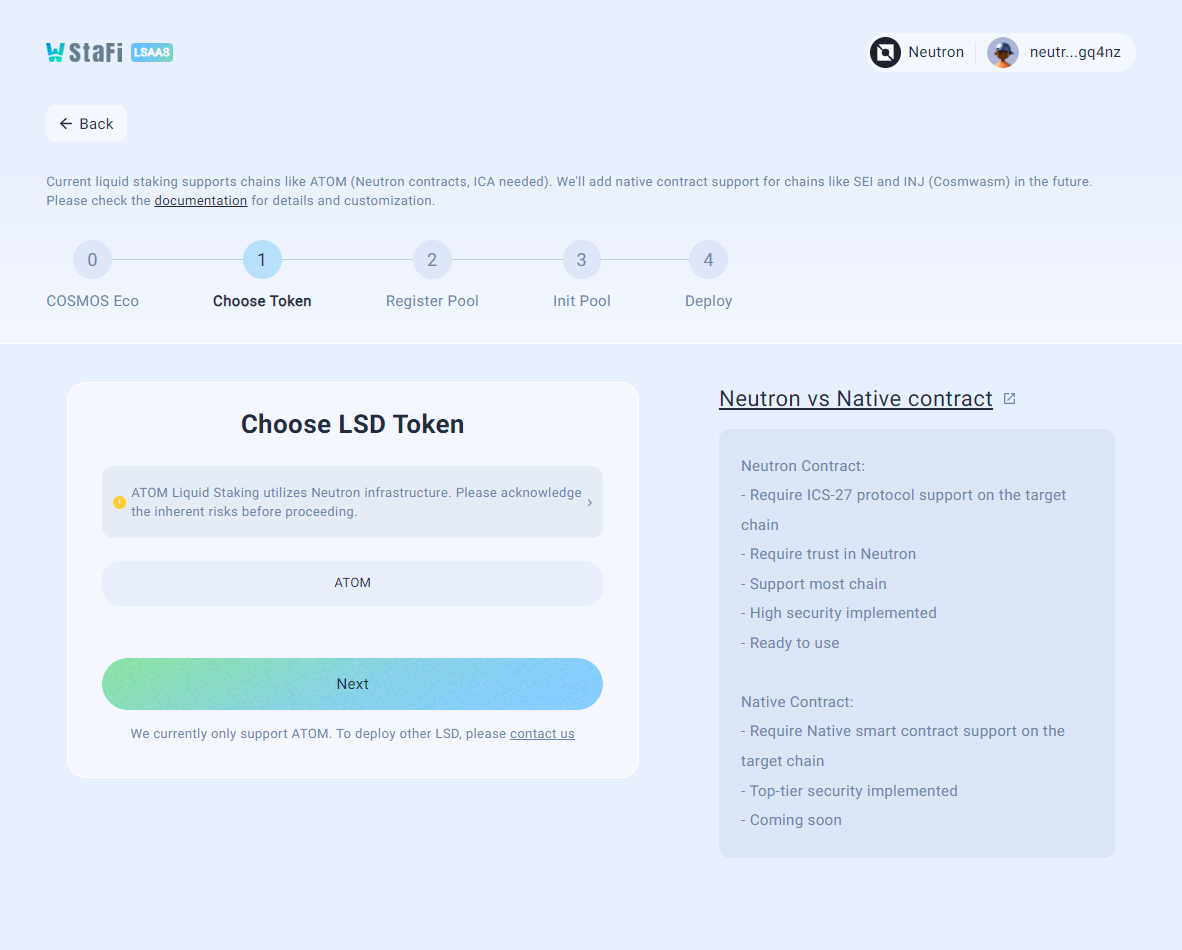
Neutron Risks Awareness
Our Stack, designed for the ICS-27 protocol, utilizes Neutron—first Cosmos chain adopting Replicated Security. As a smart contract platform, like Ethereum which still encounters security issues, Neutron may also face potential security risks. We advise every project party to conduct thorough research and assess these risks before participation.
Parameter Tips
Connection ID:
- Connection identifier of target chain and Neutron
Interchain Account ID:
- An identifier of your pool
- Must be unique
- Max 16 characters
- Not contains Hyphen(-) or Dot(.)
Owner Address:
- Adjust commission fee
- Adjust duration of era
- Manage validator set
- Pause or unpause pool
- Turn on or off LSM feature
Fee Receiver
- A neutron address to receive LSD commission fee
Fee commission:
- 10% is an reasonable price for most stakers
Minimum Stake:
- The smallest amount of assets accept in staking procedure
LSD Token Code ID:
- A cw20-base compatible smart contract
- Recommend to keep default
- Able to use your own Code ID
Validators:
- Pool will delegate assets evenly to every validator
- Target chain validator address
Pool registration fee
Registration fee is required by Neutron to register an interchain account.
Pool initialization fee
To prevent malicious or buggy contracts from draining relayer’s funds or spamming of the network, Neutron introduces FeeRefunder module similar to ICS-29 but supports wider range of chains. Get a comprehensive view here: Neutron Fee Refunder Module Documentation.
Rewards Distribution
Rewards distribution is crucial to project parties. Commission fee of users is set default as 10% and StaFi Stack fee is 10% of project income. for example, if 100ATOM rewards received from Cosmos, the distribution will be:
| Role | Amount | Formula |
|---|---|---|
| Users | 90ATOM | 100ATOM*(1-0.1) |
| Project | 9ATOM | (100ATOM-90ATOM)*(1-0.1) |
| StaFi Stack | 1ATOM | 100ATOM-90ATOM-9ATOM |
Re-edit parameters
Project parties can use admin account to update parameters by sending transactions to StakeManager.config_pool method with below message:
| Fields | Description |
|---|---|
| pool_addr | your pool address required |
| platform_fee_receiver | a Neutron address to receive commission fee optional |
| minimal_stake | minimum amount of token to stake optional |
| unstake_times_limit | how many times a staker can unstake optional |
| unbond_commission | commission fee of unbonding optional |
| platform_fee_commission | commission fee of rewards optional |
| era_seconds | how long an era last optional |
| paused | is pool active or paused optional |
| lsm_support | does pool support LSM stake optional |
| lsm_pending_limit | how man LSM stake support in pending status optional |
| rate_change_limit | the limit for exchange rate changes from Token to rToken optional |
| new_admin | transfer admin role to new address optional |
Step3. Run ICQ relay service
Click to follow our doc to run ICQ relay service
Step4. Run LSD relay service
Click to follow our doc to run LSD relay service
Step5. Deploy your own LSD App
Click to follow our doc to deploy your own LSD App
Optional Steps: Enable Cross-Chain Token Transfers
After deploying your Cosmos LSD stack, you might want to enable cross-chain transfers for your LSD tokens. This allows users to transfer tokens between Neutron and other IBC-enabled chains.
To set up cross-chain token transfers:
- Check out our Neutron Token ICS20 guide for detailed instructions
- Learn how to deploy the CW20-ICS20 contract
- Run and config your own IBC Relayers with channels and your token in allowlists
- Enable secure cross-chain token transfers for your LSD tokens
Native CosmWasm LSD Stack
Coming Soon, Stay tuned