Overview
Liquid staking is a way to allow users to stake their token and earn rewards while still having access to their assets. Traditional staking locks up users’ assets, making them inaccessible. Liquid staking allows users to keep using their assets by staking them to a protocol using smart contracts and converting their staked assets into liquid tokens.
Liquid staking has the following benefits:
- Users can earn staking rewards while still having access to their assets.
- Users can participate in DeFi protocols using liquid tokens.
- Users can reduce their staking risk.
Staking with StaFi
StaFi has supported liquid staking for the following tokens, users can click on the corresponding links to view the instructions.
- EVM
- Cosmos
- Polkadot
- Solana
- SOL: guides
Function
The StaFi rToken app offers three key functionalities, enhancing the user experience:
- Stake and Unstake: Users can easily stake and unstake their assets using the app. This allows them to participate in the staking process and earn rewards, while retaining the flexibility to withdraw their funds when needed.
- Pool: The app provides an opportunity to utilize rToken for participating in StaFi and DeFi liquidity mining. By leveraging rToken, users can not only earn staking rewards but also benefit from additional FIS token rewards. This dual-earning potential enhances the overall profitability of their participation.
- Bridge: The app enables the bridging of rTokens to various chains. For instance, users can bridge rETH to layer2 solutions, which offer lower gas fees. This functionality allows users to participate in on-chain activities with reduced costs, thus enhancing accessibility and optimizing their engagement.
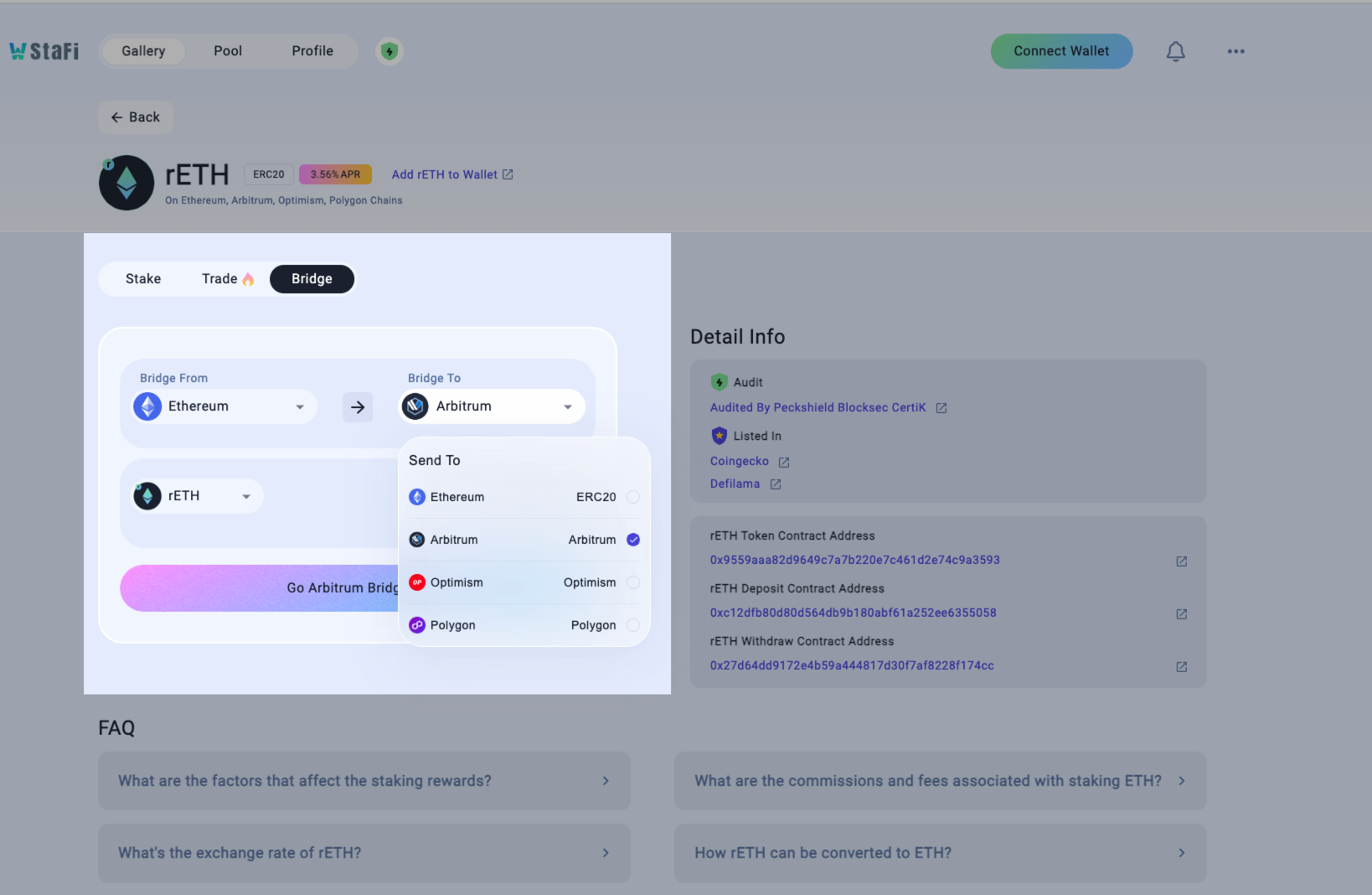
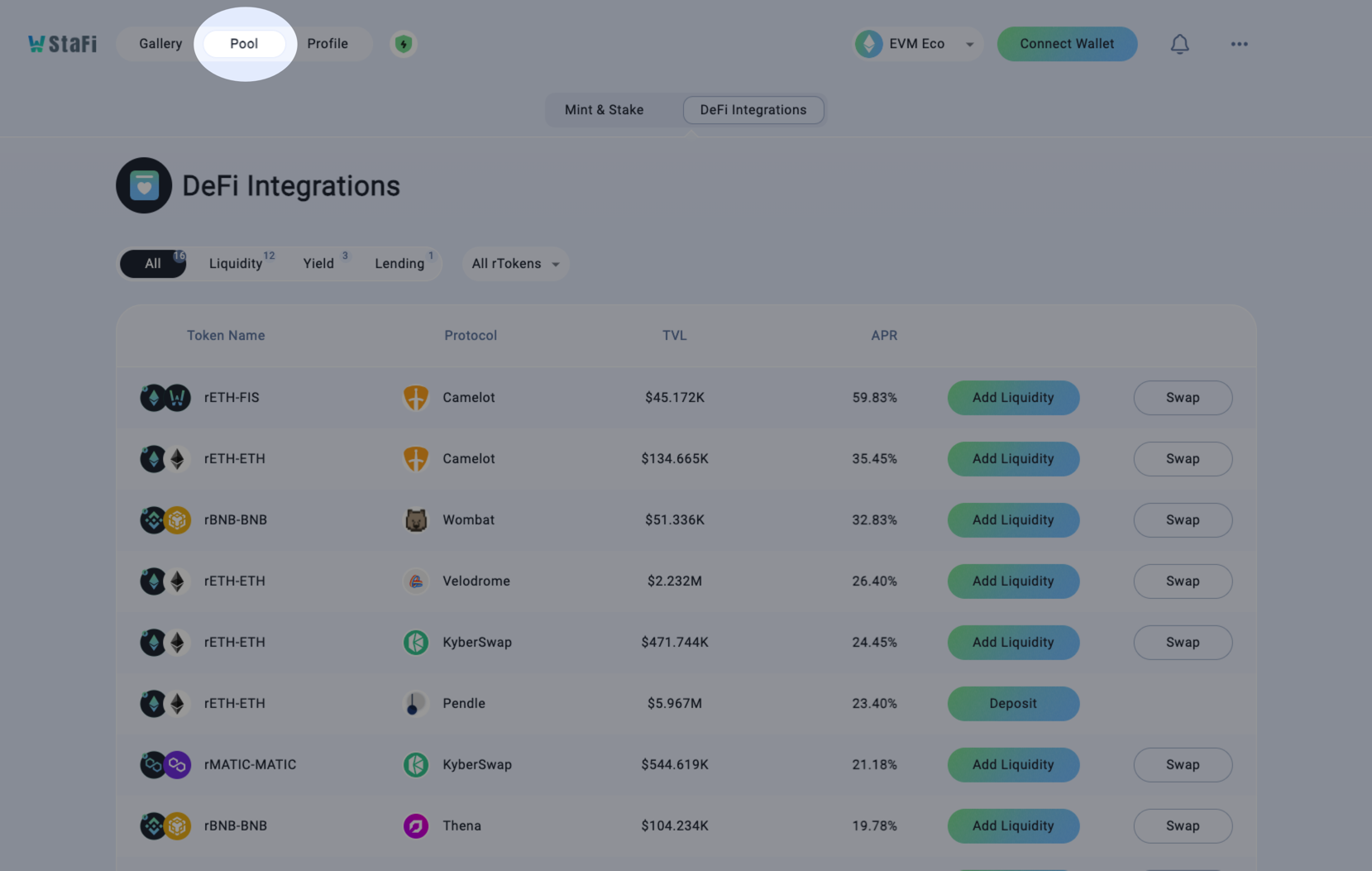
Liquidity Mining
Liquidity mining is a program that incentivizes users to provide liquidity to the StaFi protocol. By providing liquidity, users can earn rewards in the form of StaFi tokens (FIS). The program is designed to encourage users to contribute to the liquidity of the rETH, which is essential for its success.
Mint Program
The Mint Program is a staking incentive program that rewards users for staking their tokens in StaFi and minting new rTokens.
The majority of FIS rewards from the Mint Program are typically on the StaFi Chain. Therefore, to claim rewards, you’ll need to create an account and wallet on the StaFi Chain. FIS can then be traded on Uniswap via Ethereum by using a CEX or bridge. For further details on FIS-related operations, please refer to FIS token.
When users stake their tokens in StaFi, they receive rTokens, which represent their staked tokens. They also receive FIS rewards, which are paid out in proportion to their stake.
Guides:
- Click the following link to enter the Pool page. This guide takes the rETH pool as an example to demonstrate the main functions.
- Click “Mint” to stake ETH, the page will jump to ETH staking page, then stake ETH as the page prompt.
- After the staking is completed, the page will be displayed on the details page. Then click “Claim” to claim FIS rewards.
There is also another type of rToken program, which is called Liquidity Mining. In Liquidity Mining, users stake their rTokens to a liquidity mining contract. Their rTokens are locked, and they will receive FIS rewards in return.
The Mint Program and rToken Liquidity Mining are both designed to incentivize users to stake their tokens in StaFi and earn rewards. By staking their tokens, users can earn both rTokens and FIS rewards.
Guides:
- Click the following link to enter the Pool page. This guide takes the rETH pool as an example to demonstrate the main functions.
- Click “Deposit” to stake rETH, and wait for claim FIS rewards.
DeFi Integration
rETH Liquidity Mining Pools enable users to add their rETH to contribute to the rETH liquidity while earning additional yield from their staked tokens. With StaFi’s rETH, participants can stake their ETH and rETH in these pools and in return, receive rewards depending on the pool they are on. Rewards are generated from the trading fee’s that occur from swaps as well as further incentivizations from StaFi and 3rd party protocols. You may find all available rETH Liquidity Mining Pools below:
- Balancer rETH/ETH Pool: https://app.balancer.fi/#/ethereum/pool/0xb08885e6026bab4333a80024ec25a1a3e1ff2b8a000200000000000000000445
- Aura BAL rETH/ETH LP Tokens: https://app.aura.finance/
- Pnedle BAL rETH/ETH LP Token: https://app.pendle.finance/trade/pools/0xd1434df1e2ad0cb7b3701a751d01981c7cf2dd62/zap/in?chain=ethereum
- Curve rETH/ETH: https://curve.fi/#/ethereum/pools/reth/deposit/
- Convex rETH/ETH LP Tokens: https://www.convexfinance.com/stake
- rToken App: https://app.stafi.io/pool/evm
You can find more details in here
Wallet Connect
WalletConnect is an open-source, decentralized Web3 protocol for connecting blockchain wallets to decentralized applications (DApps). It allows users to easily and securely connect their wallets to DApps without having to enter their private keys or other sensitive information.
To use WalletConnect, users simply need to scan a QR code or click a link generated by the DApp. This will open a connection between the DApp and the user’s wallet. Once the connection is established, the user can then interact with the DApp, such as sending transactions, signing contracts, or viewing their account balance.
WalletConnect is a secure and convenient way for users to connect their wallets to DApps. It is widely supported by a variety of wallets, including MetaMask, Coinbase Wallet, and Trust Wallet.
Wallet Download
EVM Wallet
Solana Wallet
Cosmos Wallet
Polkadot Wallet
Wallet Connection Issues
- Uninstall and reinstall your wallet browser extension.
- Clear your cache and cookies and restart your browser.
- Set your wallet to Ethereum Mainnet, with no ad blocker extensions running.
- Turn off all other browser extensions except for the wallet you want to connect.
- Make sure you’re running the latest version of your browser.
- Try connecting with a different browser (Chrome, FireFox, Edge, Brave).
- Check out our list of known issues below.
- Under development and unsupported by most of the wallets, reach out to chat in StaFi Discord server if you’re still stuck!
FAQ
Adblockers/Pop-Up blockers conflict with browser wallets
If you are using any Adblockers or Pop-Up blockers in your browser, this may impact your ability to connect to Immutable X, we recommend you disable these types of extensions and then try connecting again.
Ledger Live Hardware wallet
You may need to activate Ledger Live to bridge your ledger and StaFi rToken Ap before you can sign transaction requests. Try going into Metamask Settings > Advanced > Ledger Live and then setting the Preferred Ledger Connection Type to Ledger Live.
Firefox Security Settings
If you’re using Firefox you may need to change your security settings to allow your wallet to connect. To do this:Click on the hamburger icon on the far right, then click on Settings then click on Privacy and Security and ensure that Standard is selected. Then try connecting again via the StaFi rToken App.
Brave Browser Default Web3 Wallet
Please switch off the built-in browser as your default wallet if you use a browser-based extension wallet like MetaMask in the Brave browser.
Follow the steps below:
- Select “Preferences” from the Brave dropdown
- Select “Web3” from the sidebar
- Change the “Default Ethereum wallet” setting to “Brave Wallet (Prefer extensions)”
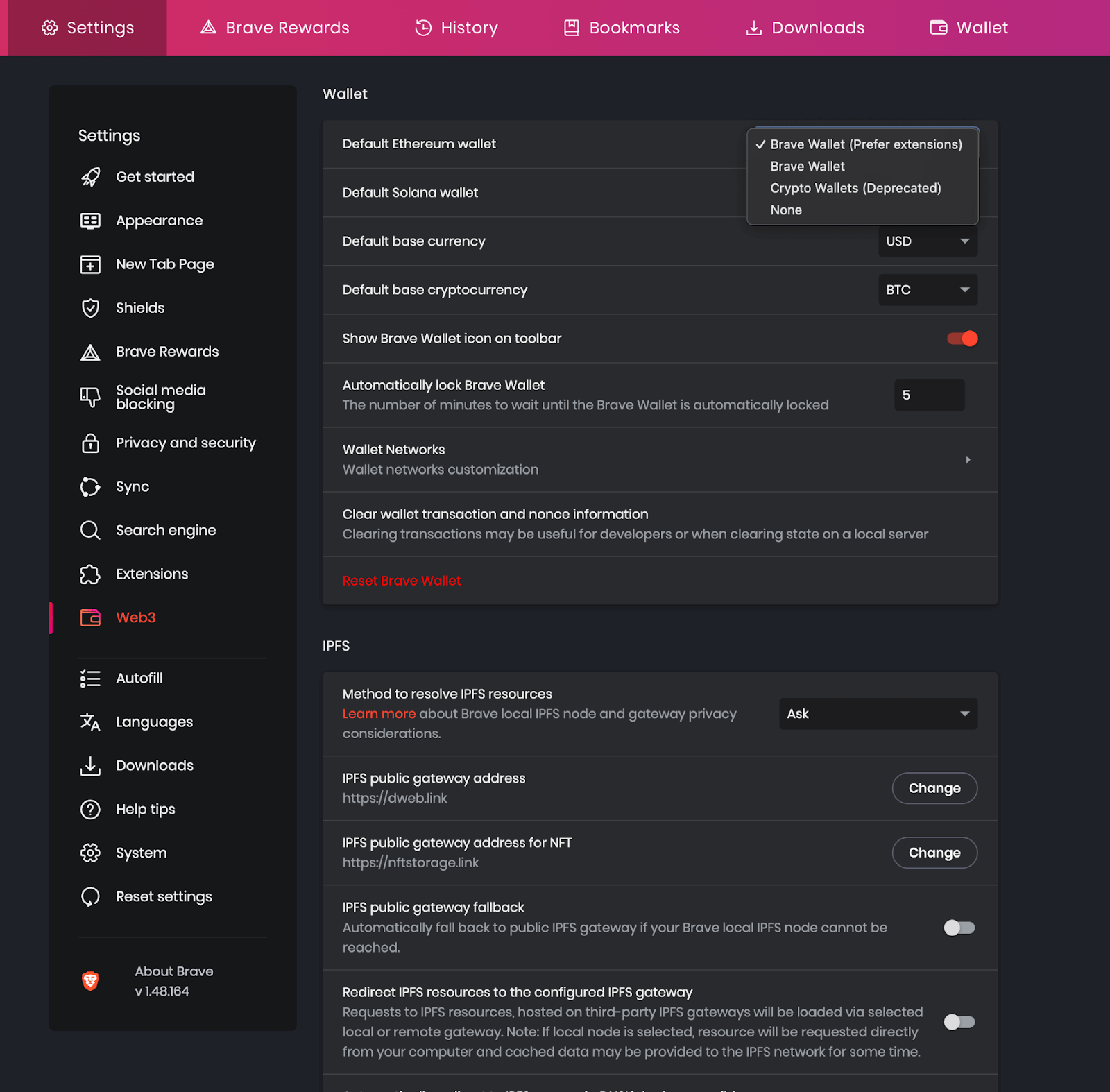
Multiple Wallets Installed
Many times if you have multiple wallets installed on your browser maybe there will be a collision in the space that the dapps use to detect the wallets and in some occasions, only one wallet will be available.
To address this issue:
- Users should navigate to their browser’s extension settings (within Chrome browser it is: chrome://extensions/ or you can click the puzzle piece in the extension row)
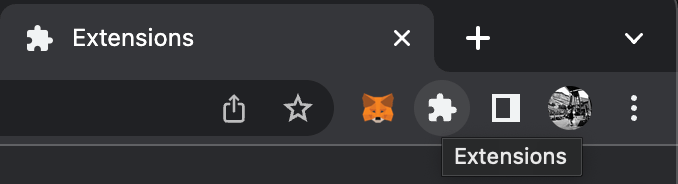
- Ensure that all other browser wallets are disabled (or not set to be the default web3 wallet) and your target wallet is enabled:
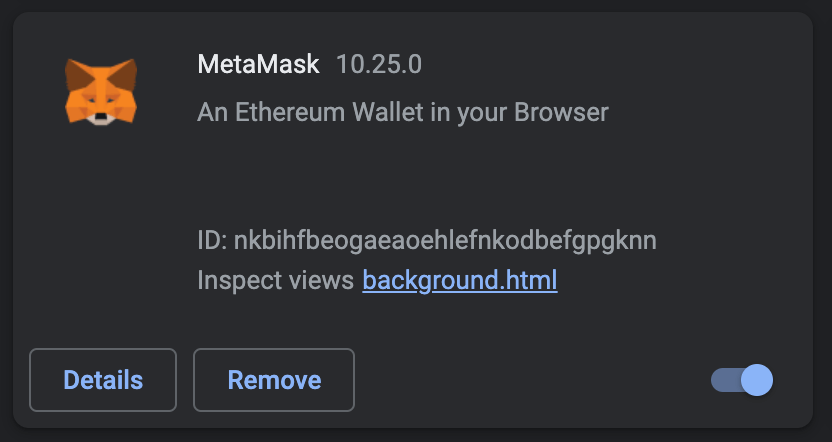
StaFi has been running securely for more than two years, with all of its code being open source. Furthermore, it has undergone security audits by reputable organizations, and detailed information is available for review.
- After completing these steps, refreshing the browser should give the dapp access to the desired wallet.
Stake Recovery
The Stake Recovery feature is designed to address challenges faced when rTokens fail to mint due to unforeseen circumstances such as computer crashes or other interupted transaction signing. This feature now extends support to a variety of rTokens including rDOT, rKSM, rSOL, rATOM, rHUAHUA, rIRIS, and rSWTH.
Follow the steps below to use the Stake Recovery feature:
- Identify the affected rTokens.
- Retrieve the transaction hash and submit it on the Stake Recovery page to successfully mint the corresponding rToken.
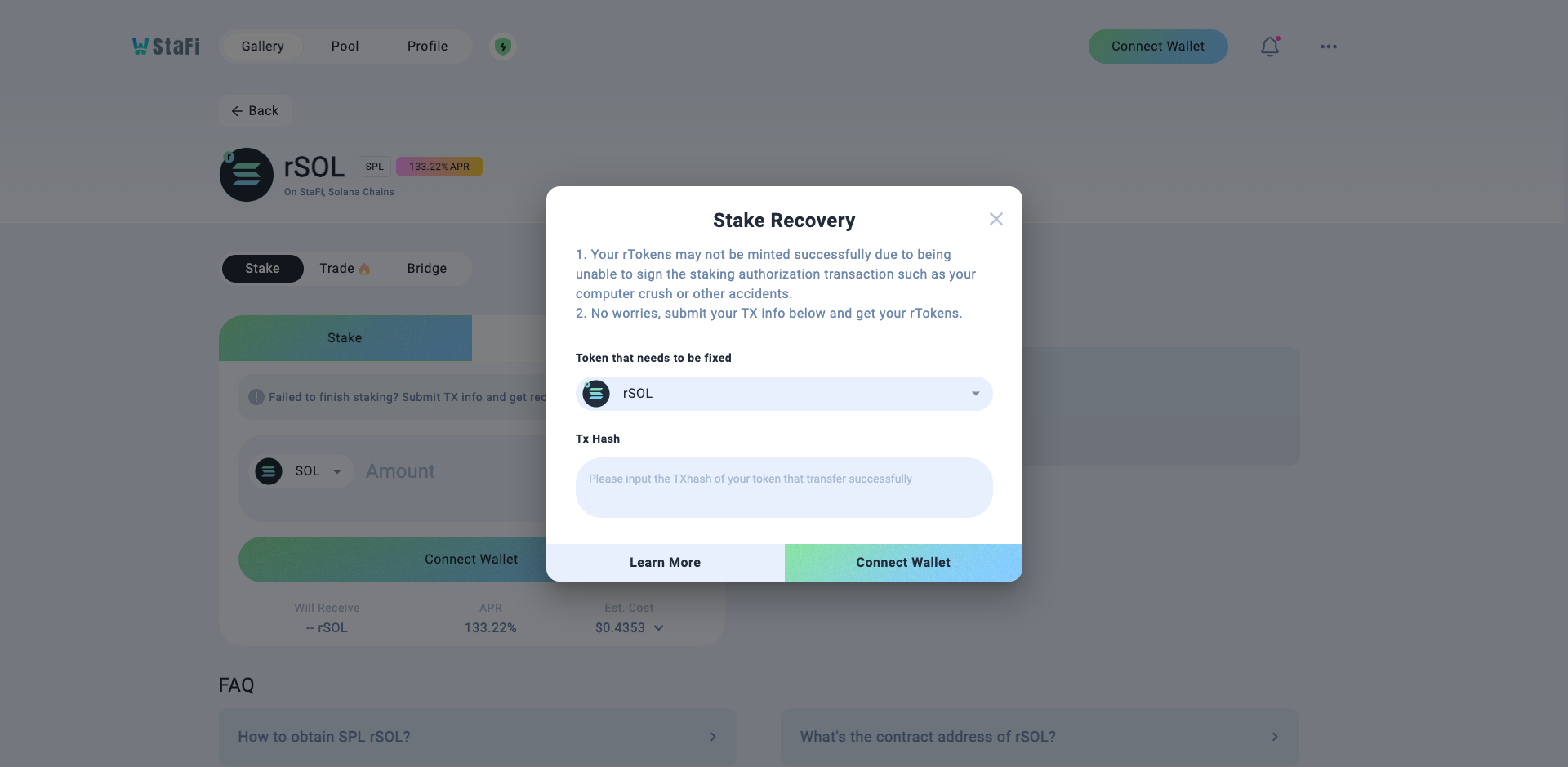
Security
StaFi has been running securely for more than two years, with all of its code being open source. Furthermore, it has undergone security audits by reputable organizations, and detailed information is available for review.