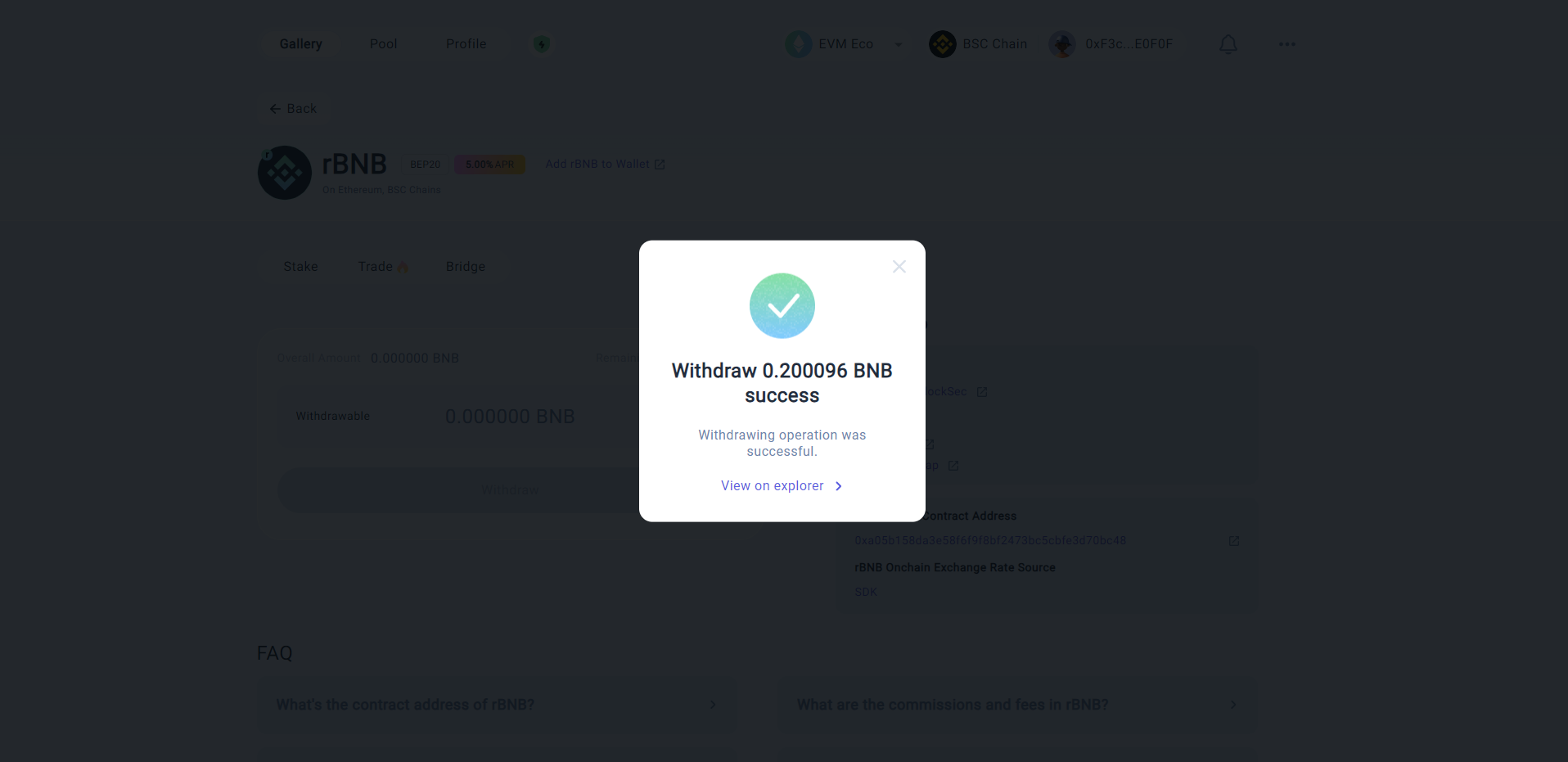Staking BNB with StaFi
This document is intended for users and developers who want to learn more about StaFi Staked BNB and how to stake BNB using StaFi.
How to Stake BNB with StaFi
Required Wallets
Metamask:
- Download Metamask from the Metamask Website (opens in a new tab).
- Once installed, connect Metamask to the Binance Smart Chain by following Binance's official guide at https://academy.binance.com/en/articles/connecting-metamask-to-binance-smart-chain (opens in a new tab).
Go to Staking Page
Visit the rToken App (opens in a new tab) and click the "Stake" button.
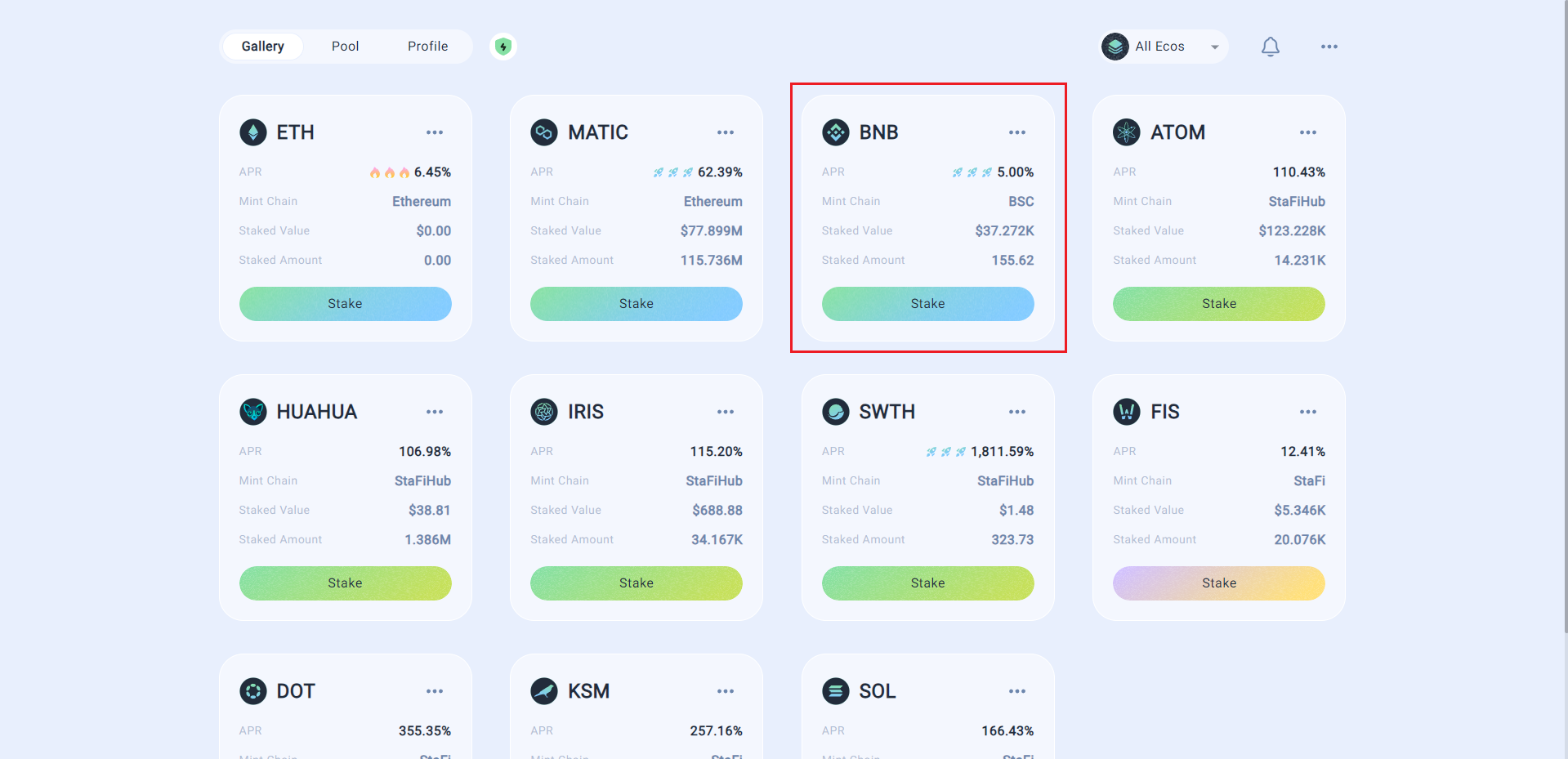
Connect Wallet
Click on the “Connect Wallet” button to connect your Metamask wallet.
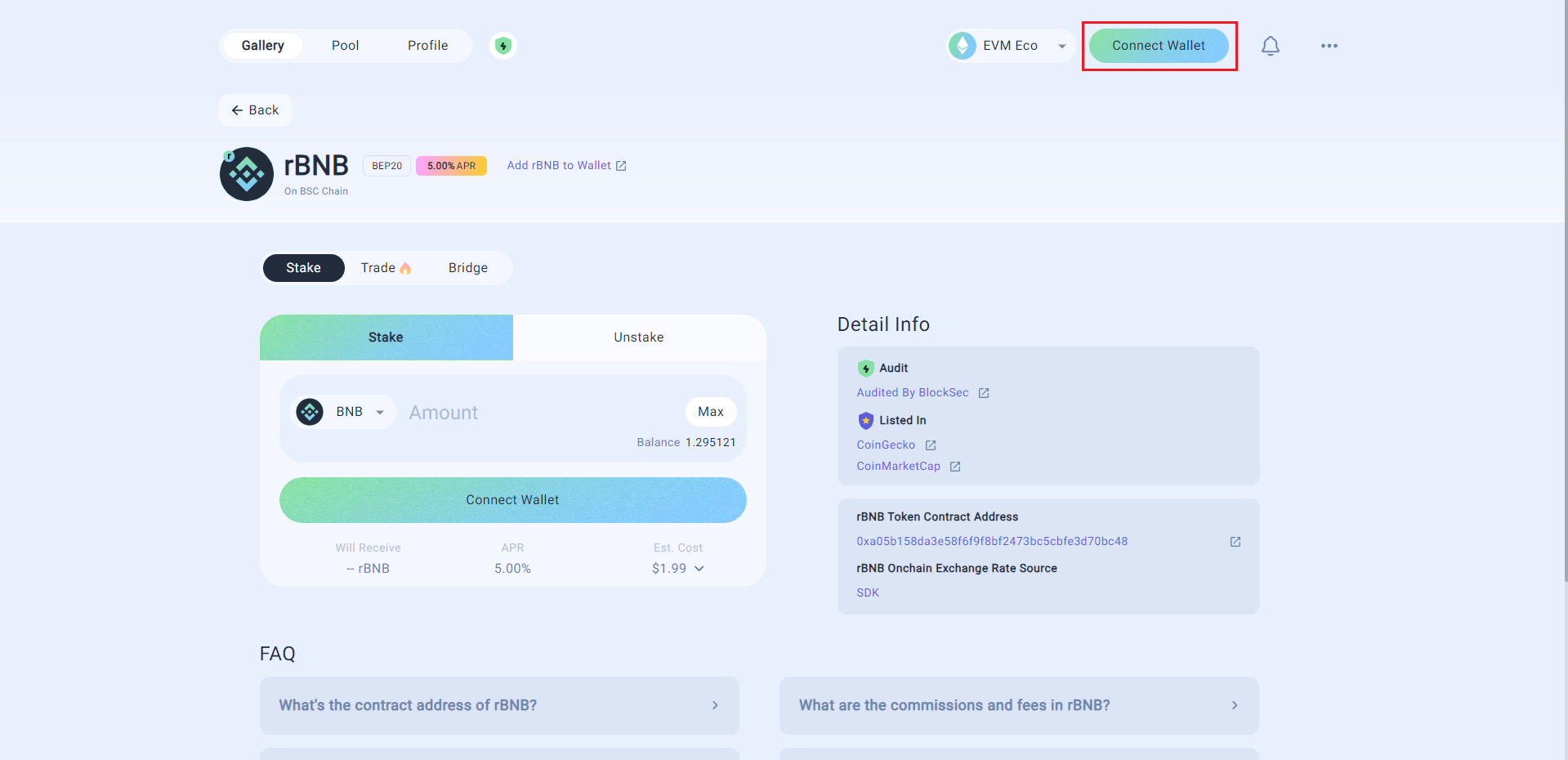
Input staking amount
Enter the amount of BNB you would like to stake. Review the amount of rBNB you will receive and the Annual Percentage Rate (APR) for staking. Click the "Stake" button to proceed.
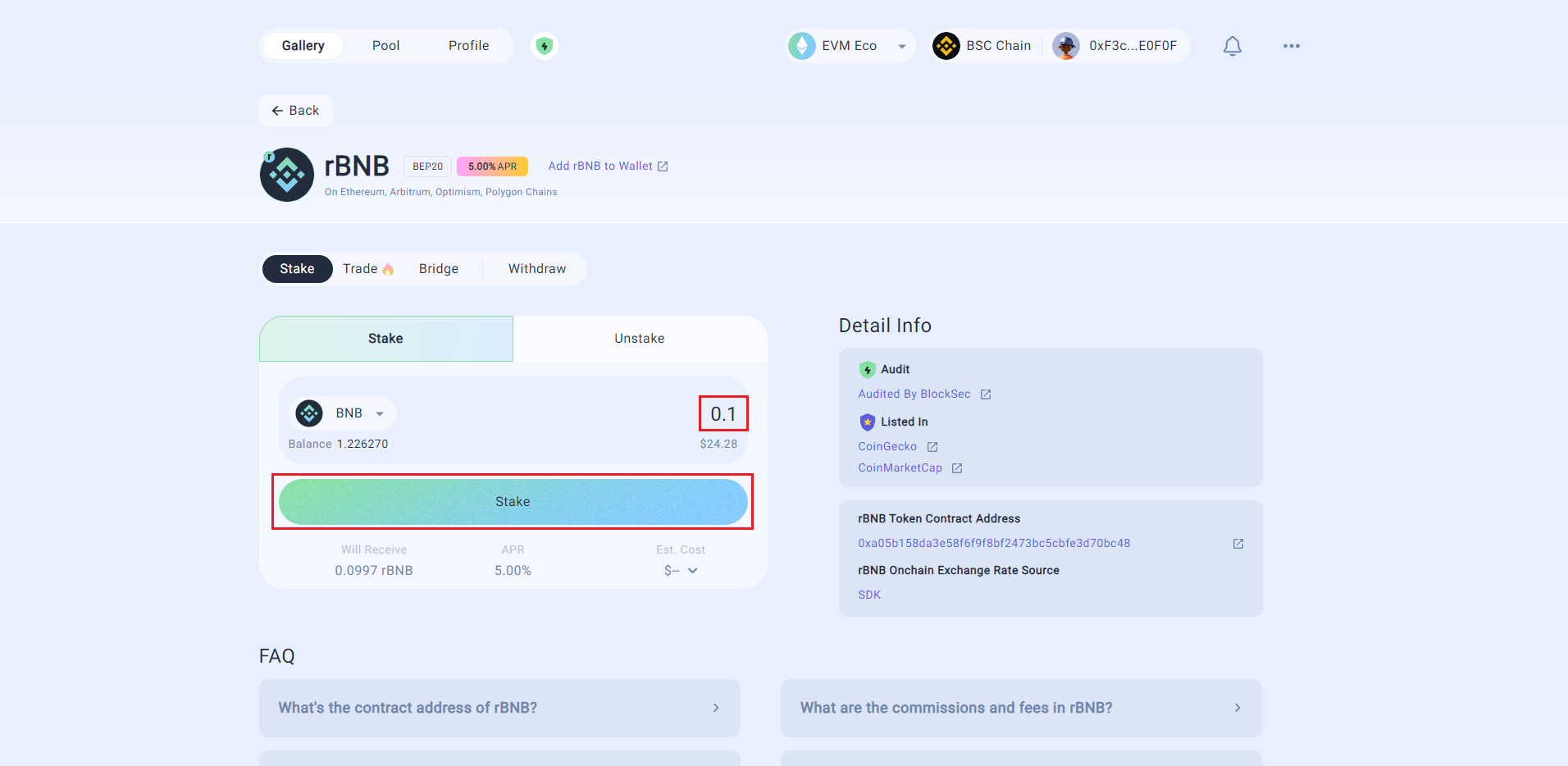
Confirm transaction and await for confirmations
Upon clicking “Stake”, you will be redirected to your Metamask wallet. Confirm the transaction details, including gas fees. To proceed, click on the "Confirm" button to sign the transaction. Wait for the transaction to be confirmed and the staking operation to be completed successfully.
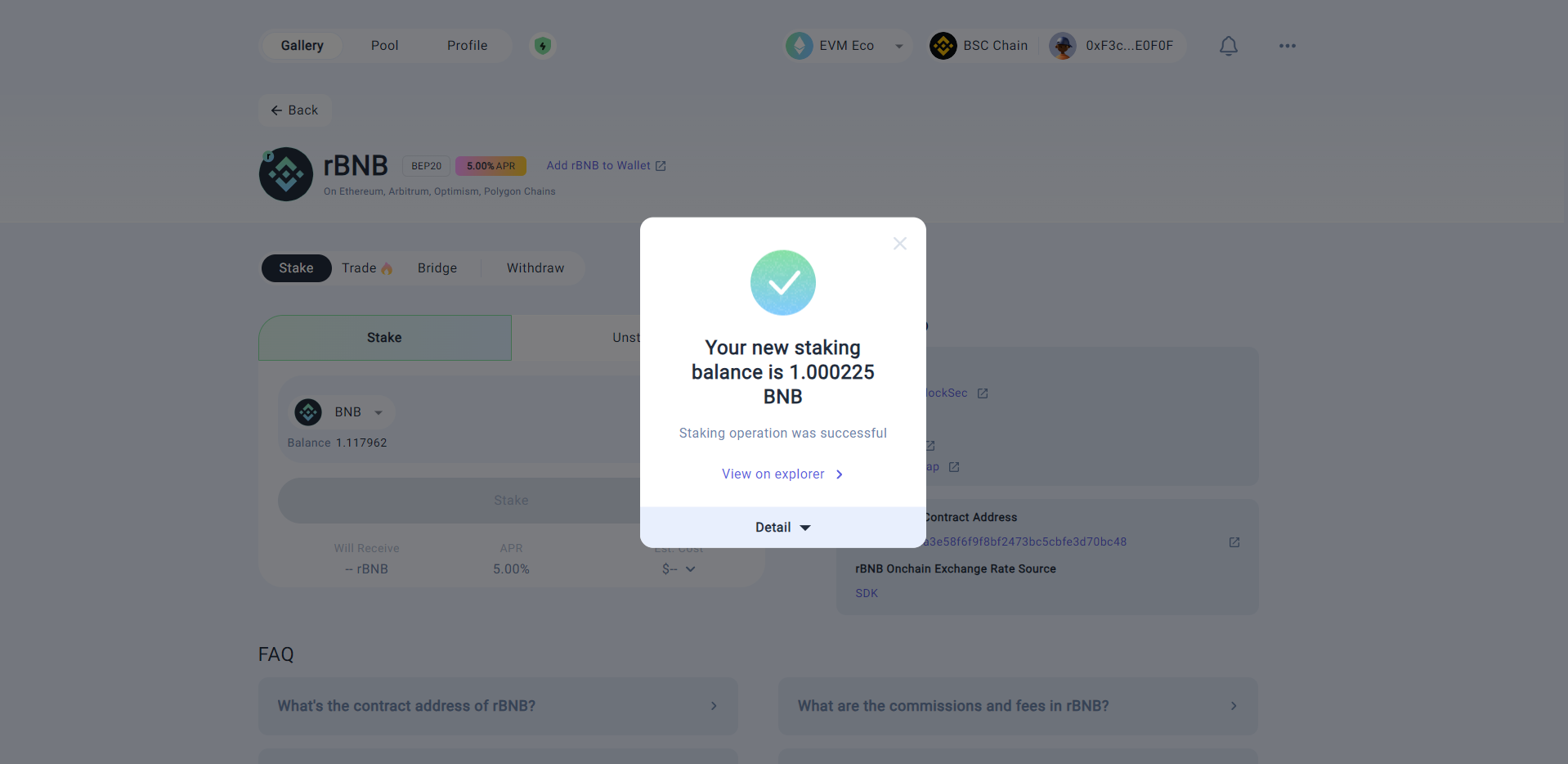
Add rBNB to your wallet
Navigate to the rBNB Dashboard (opens in a new tab) and click on the "Add rBNB to Wallet" button. A Metamask prompt will appear, select "Add token" to include rBNB in your wallet.
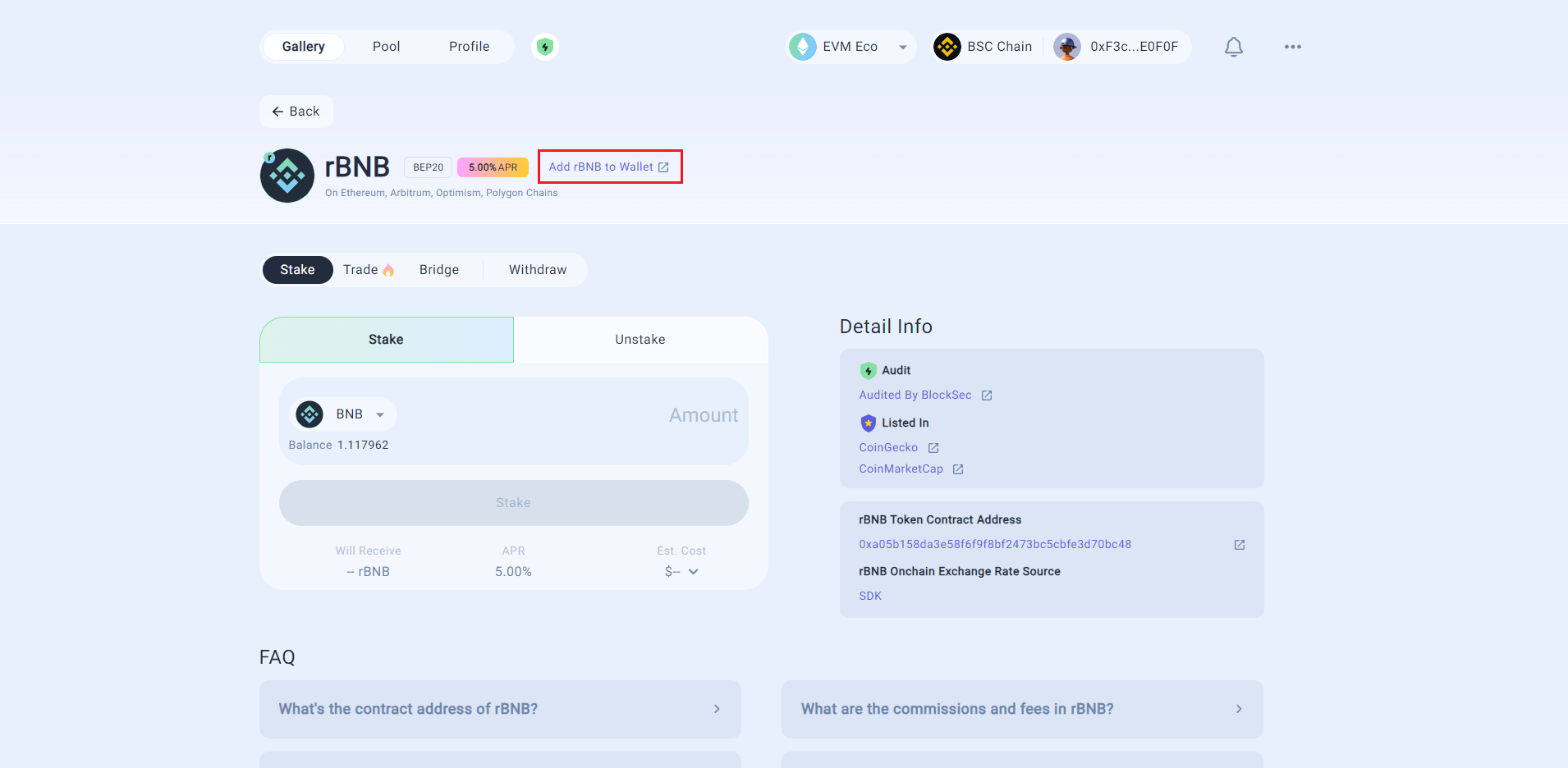
Track Rewards
Monitor your staked BNB and its rewards by visiting your Profile (opens in a new tab).
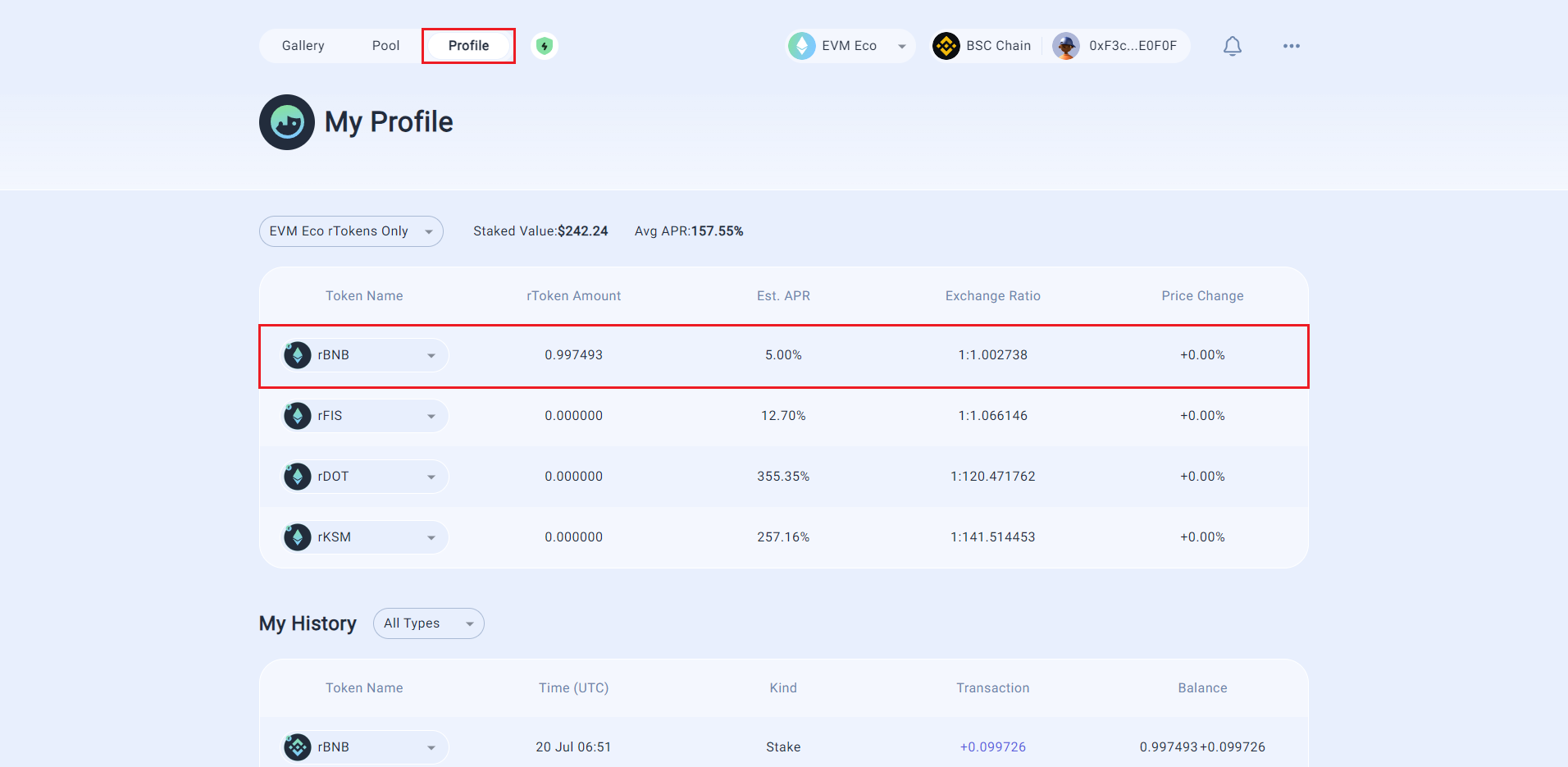
The rBNB Token
The following are the addresses where rMATIC has been issued on different chains:
Additionally, rBNB holders can participate in liquidity mining. To learn more about this opportunity, please visit this page (opens in a new tab).
Commission Fee
10% of BNB staking rewards will be allocated to StaFi DAO.
How to Unstake
The rMATIC token has been updated to the EVM LSD architecture, allowing for unstaking directly on BSC without the need to bridge to the StaFi Chain.
Visit BNB Unstaking Page
Visit the BNB unstaking page (opens in a new tab), and proceed by clicking on the "Unstake" tab.
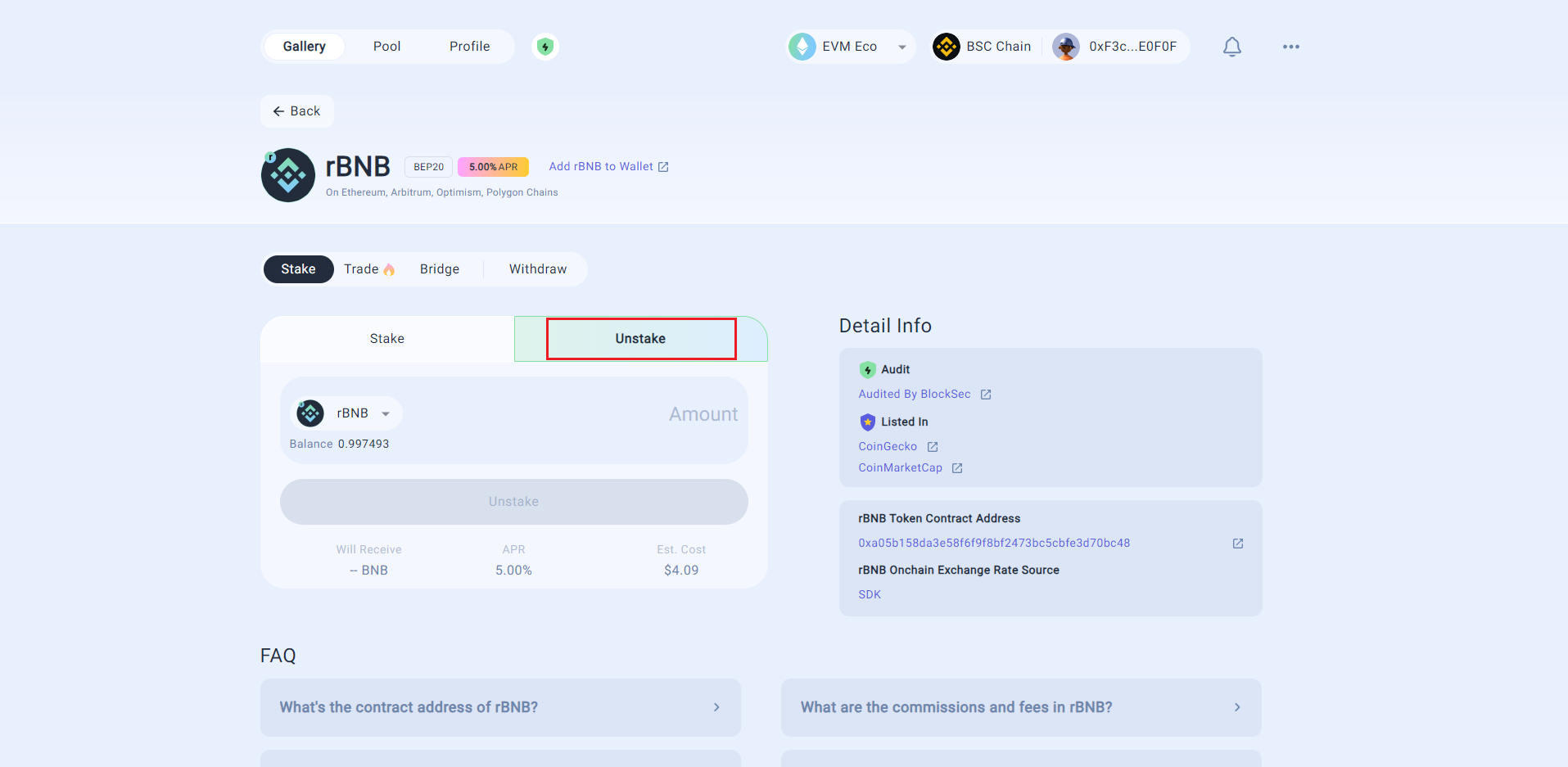
Input unstaking amount
Enter the desired amount of rBNB you would like to unstake, and proceed by clicking on the "Unstake" button.
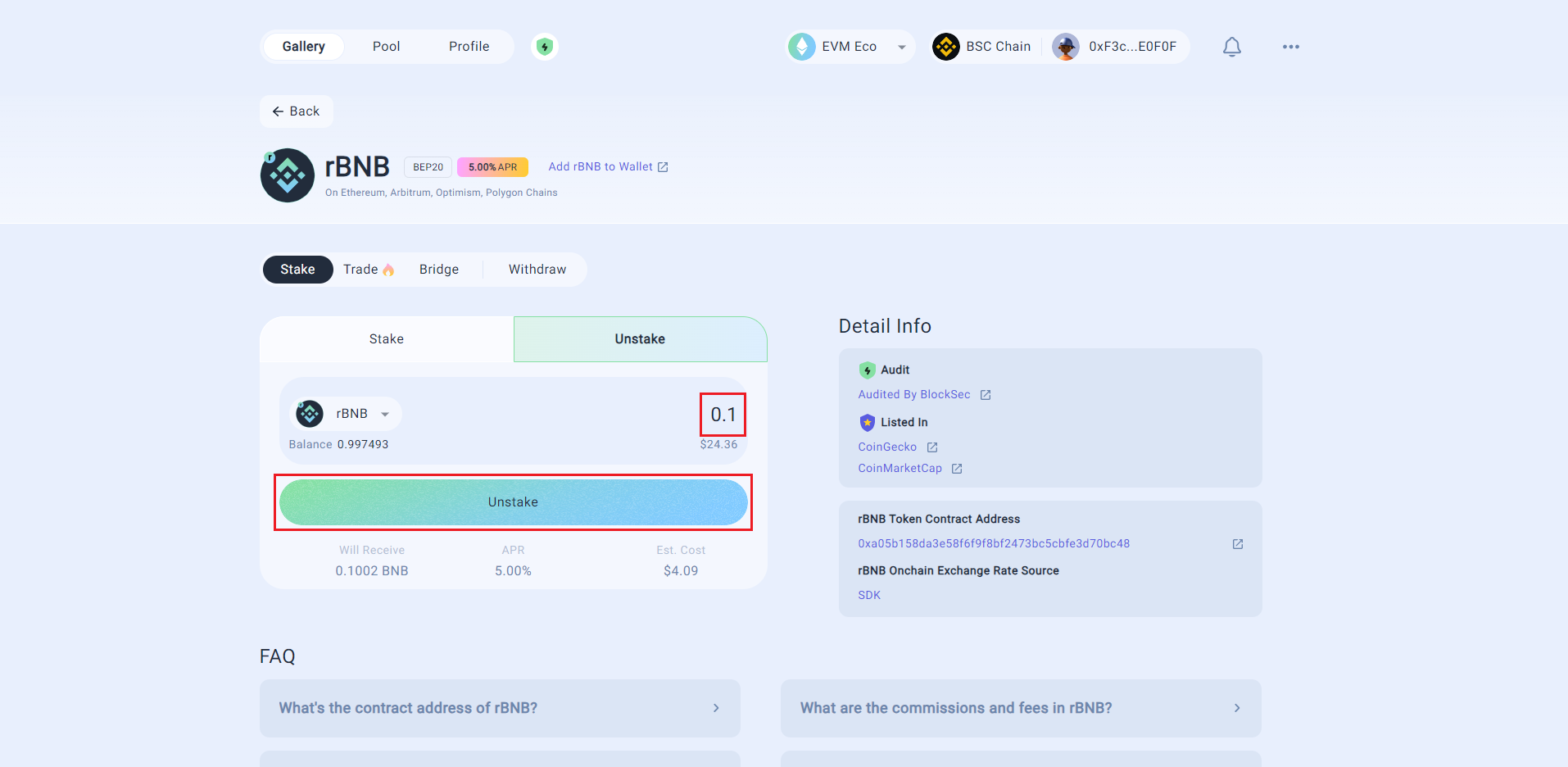
Confirm transaction and wait for confirmations
After clicking "Unstake," you will be redirected to your Metamask wallet. Confirm the spending cap of BNB and approve it.
Once confirmed, a second transaction pop-up for staking will appear. Confirm the transaction details, including gas fees. Click the "Confirm" button to sign the transaction.
Wait for the transaction to be confirmed and the unstaking process to be completed successfully.
Note: Unbonding rBNB takes 16 days before it can be withdrawn.
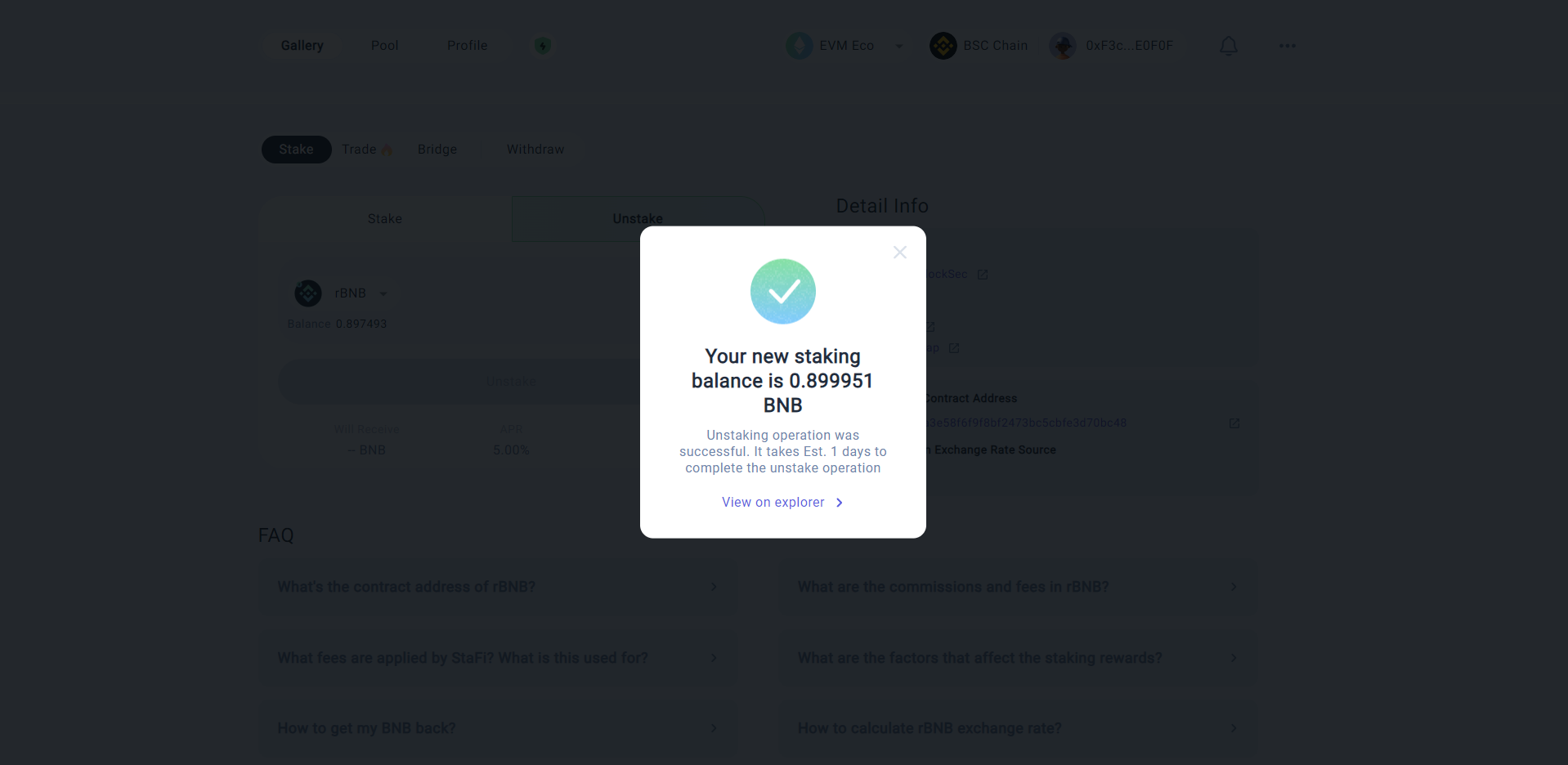
Withdraw unstaked tokens
rBNB will need to be manually withdrawn from the Withdraw Tab on the rBNB Dashboard once the unbonding period has ended. Click on “Withdraw” button to proceed.
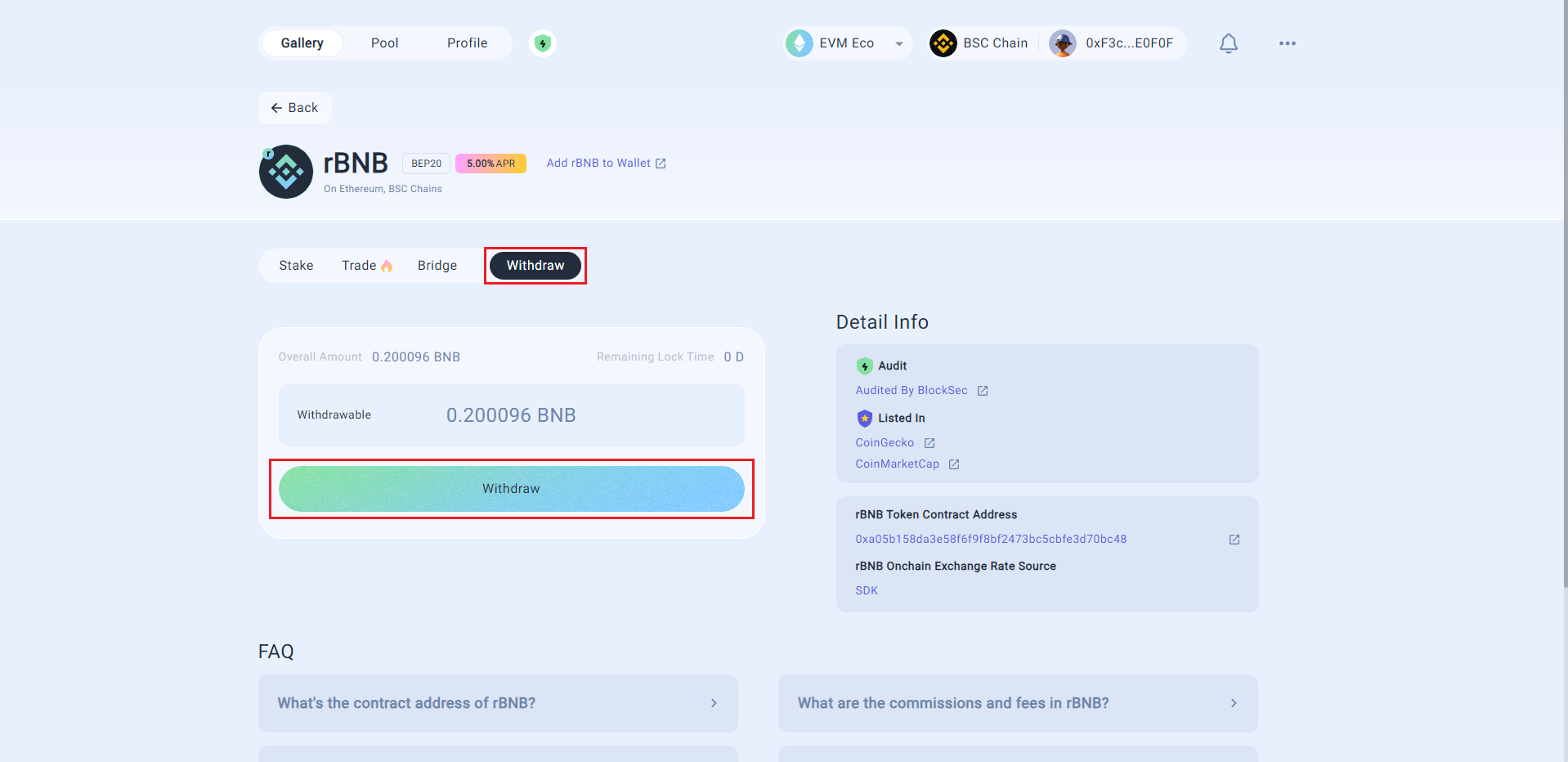
Receive tokens
Verify the transaction and the associated Gas fees on your Metamask Wallet. To proceed, click on the "Confirm" button to sign the transaction. Upon confirmation of the transaction, BNB tokens will be withdrawn and sent to your wallet.